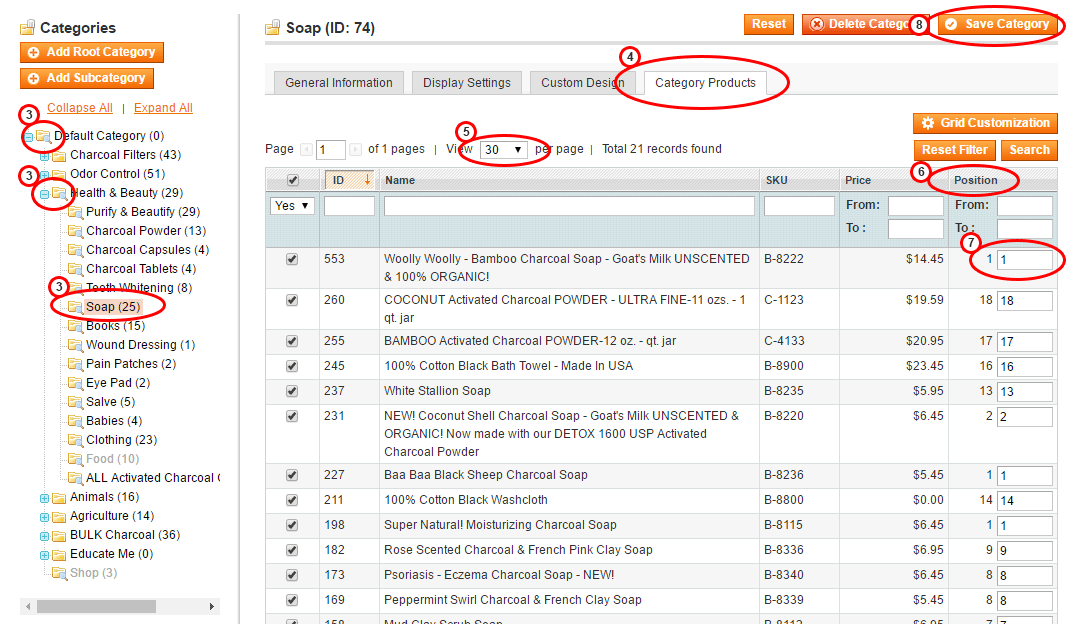1. Log into Magento admin and navigate to Catalog (1) > Manage Categories (2)
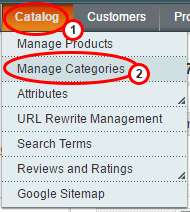
2. Click through the categories and subcategories to find the category you want to change (3). Please note these "folders" have the same structure that your menu has on the front page of your website.
3. Click on the tab on the right panel that says "Category Products"(4)
4. Click the "View" drop-down (5) to display all products in your category. This category has 21 products so we selected "30" to make sure all products are shown below.
5. Click the column header "Position"(6) to sort the products by the position. This will make it easier to order how you want them.
6. Enter the number in each "position" box next to the product (7) in the order you want them to display in the category.
7. Once happy with the order click the "Save Category" button on the top right (8) and refresh the category on the front end to review the changes.